WebAssambly was on my wishlist of things to try for a long time. My original idea was to write Rust code compiled to WASM, and the blog was created for this purpose. But times fly fast; my knowledge of Rust stayed on the same level while Golang progressed for a long mile.
Before I jump into implementation, I want to say that all my pre-wasm code is written in Go, but you can use what you want; I could find compilers for Rust, PHP, C++, etc. In this article will be a lot of Go-WASM-related comments, so please check my cat’s Instagram if Golang is not your area of interest.
How to start with WASM
Create a golang file
Here is an elementary example of code. Let’s look at it line by line.
|
|
"syscall/js"- is the package that allows us to communicate with browsers using JavaScript APIs. There are lots of packages on the internet, but the core of all of them is “syscall/js”.document := js.Global().Get("document")` - here, we are loading DOM to work with it later.document.Call("getElementById", "calculate")- and this is our call to an element with idcalculate. JavaScript alternative to this isdocument.getElementById("calculate")<-make(chan bool)- here is a catch! To keep our app running and not exiting right after the getElementById, let’s create a channel waiting for an event but never getting one.
Compile to WASM
So far, nothing complicated. Let’s compile the code and check in the browser
GOOS=js GOARCH=wasm go build -o ../../static/js/page.wasm
GOOS=js GOARCH=wasm- flag to generate binary file for js/wasm architecture.-o <path>/name.wasm- flag to specify the destination and name of the binary file. Needless to say, the build should happen in the same directory as the golang file.
Loading in the browser
Now we have generated WASM binary file, but how to load it from the page? Sorry, we can’t skip JavaScript here ¯\(ツ)/¯
<script>
const go = new Go();
WebAssembly.instantiateStreaming(fetch("/js/page.wasm"), go.importObject).then((result) => {
go.run(result.instance);
});
</script>
… and we got an error: Uncaught ReferenceError: Go is not defined
It looks like a browser needs a guide on how to execute the compiled into WebAssembly golang application. Happily, it shipped with Go. Please don’t move it, but copy it!
cp "$(go env GOROOT)/misc/wasm/wasm_exec.js" $PWD
and now the code should look like this:
<script src="/js/wasm_exec.js"></script>
<script>
const go = new Go();
WebAssembly.instantiateStreaming(fetch("/js/page.wasm"), go.importObject).then((result) => {
go.run(result.instance);
});
</script>
I prefer to store the files in the /js/ directory, but nobody would blame you for using a different folder structure.
DOM manipulation from WASM
The default package is not user-friendly. For example, to get a value from the element calculate the code should look something like this:
js.Global().Get("document").Call("getElementById", "calculate").Get("value").String()
Now you see why there are so many wrapper packages on the Internet ;) I did my wrapper as well and saved it as a file dom.go and now it looks a little bit shorter:
input := dom.GetStringFromElement("calculate")
All we did is amazing, but what are the benefits of this? Let’s do a test!
function veryBadForLoops(n) {
res = 0;
for (let i = 0; i < n; i++) {
for (let j = 0; j < n; j++) {
res = res + j + i
}
}
return res;
}
VS
func veryBadForLoopsWasm(this js.Value, args []js.Value) any {
res := 0
for i := 0; i < n; i++ {
for j := 0; j < n; j++ {
res = res + j + i
}
}
return res
}
Be aware that big numbers might freeze your browsers. Start with something small.
0
0
0
0
I don’t know your feelings, but I’m impressed with this performance! Let’see why!
- WASM is an assembly language for the browser but not for hardware. WebAssembly can’t be executed on a machine without a browser, but still, it’s closer to the hardware than JavaScript.
- WASM is already compiled to a binary, while JavaScript needs to be compiled on runtime.
- WASM was designed to be fast.
At the same time, WebAssembly is not a JavaScript replacement. It’s designed to operate hand in hand with JavaScript to take care of performance-critical components of a web application. As you can see, browsers still need JS to load wasm properly.
Form submission
My second experiment was with a contact-me form. I know there is nothing simpler than <form action="/foo/bar" method="post">, but what if the recipient needs credentials? Ah? Here it begins a little bit complicated.
|
|
This code is slightly different from the previous version.
js.Global().Set("SubmitForm", js.FuncOf(SubmitForm))- this is something new. We expose the function SubmitForm to JavaScript with the same name, and it can be called as any other JavaScript function, like:
<button type="submit" class='form-submit' onsubmit="SubmitForm()">Submit</button>
You definitely noticed I do not return errors but print them to visitors. This was done to make debugging easier, but it’s not a good practice. Please, don’t be Sergei.
In an ideal world, I should have an agent or script to catch the errors and send them to my monitoring system.
You might notice I’m using channels here and my request.Do is wrapped in a go routine.
Before that, I’ve so many fatal error: all goroutines are asleep - deadlock! and this is again a specific of using WebAssambly for Go.
Good idea to read documentation sometimes!
Invoking the wrapped Go function from JavaScript will pause the event loop and spawn a new goroutine. Other wrapped functions which are triggered during a call from Go to JavaScript get executed on the same goroutine.
As a consequence, if one wrapped function blocks, JavaScript’s event loop is blocked until that function returns. Hence, calling any async JavaScript API, which requires the event loop, like fetch (http.Client), will cause an immediate deadlock. Therefore a blocking function should explicitly start a new goroutine.
Security
Fun fact! CF_API_KEY is undefined in the console, which is great for security reasons. But unfortunately, it’s not a working solution for public repositories like this one.
Please, don’t be shy to check the git history to see that initially, I was trying to send email from WASM but had to move email sending logic to the backend, which is Cloudflare Worker in my case.
Why? Because my SendGrid Account was blocked two times! First time I committed code with the API Key. Shame on me. But the second time, the code was added to the binary file during the build. What could go wrong? Well, the WASM file still contains the build parameters in the header. So in a minute from my git push command, I’ve got a second account suspension. Kudos to SendGrid for tracking leaked API keys on Github!
ítA·¡Ê÷Êpath github.com/prounckk/eremeev/code-examples/wasm
mod github.com/prounckk/eremeev (devel)
build -compiler=gc
build -ldflags="-X main.SENDGRID_API_KEY=blablablarblablablablafoooffooo"
build CGO_ENABLED=0
build GOARCH=wasm
build GOOS=js
build vcs=git
build vcs.revision=d6f2f0437f25b76cdb6d844301a9a342fce2f0a8
build vcs.modified=true
Don’t worry; the API Key is already deactivated.
Pros and Cons
Important note: this is my first experience with WASM. Probably some of the points here are just my misunderstanding of the concept.
CONS:
- WASM still relies on JavaScript API to communicate with DOM
syscall/js- is still in development, documentation is missing examples, and the package’s functionality is still limited.- My hope to deploy secrets secured way to the front end was broken. The keys are unavailable from the console but stored in the file’s header. I think it should be a way to solve it!
- WASM files are heavy! See the screenshot. But again, I think it should be a way to solve it!
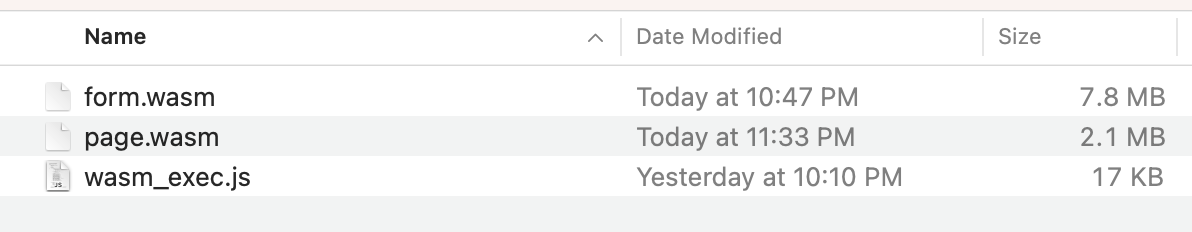
- Writing golang code with js.Value is contreintuitive. There are so many conversions between types, and error handling is less intuitive than with pure golang.
PROS:
- Write FrontEnd code with the language you are more comfortable with.
- In theory, everything can be compiled and used as FrontEnd applications, even complicated games.
- It is a Server-side, ahead-of-time compiling application, so it should use fewer resources to start and run.
Conclusion
My first experience with WASM was successful, but I faced some issues I could not have expected initially. WebAssamby is fast and secure; it gives the freedom of choosing a programming language but still relies on JavaScript. It’s not the end of the world until JS is disabled in the browser for some reason. Will I use WASM in the future - definitely, yes! Do I know how? Not yet, but I feel it has potential and, with good support from the community, can reach a bright future!
Links to documentation and other resources
- WebAssembly official website
- Things Ian Says I’ve learned a lot from this article and copied some implementation.
- syscall/js The most important package for this blog post.
- source code Don’t judge me. This is for fun.