I like to write code, and like many SREs and SWEs, I don’t want to do repetitive things. Copy-pasting sucks, and line-by-line editing is not any penny better. Many tools can help you to write code faster and more efficiently. Some of them are GitHub Copilot, Tabnine and ChatGPC. In this article, I will try to show how to use AI in code writing and share my experience.
Tools for developers
There are some tools I’ve tried:
- GitHub Copilot
- Tabnine
- ChatGPT
- Vim Autocomplete
- Don’t forget about default autocompletion in your IDE.
What is GitHub Copilot?
Copilot is an AI from GitHub that can help you to write code faster. It can write code based on your comments or just try to guess what you have in mind. It is not perfect, but it can help you to save time and be more efficient. Copilot is not a replacement for a human, yet… (evil laugh). Let me show you how it works.
Let’s try it!
Here is an example of how it can help you to write faster:
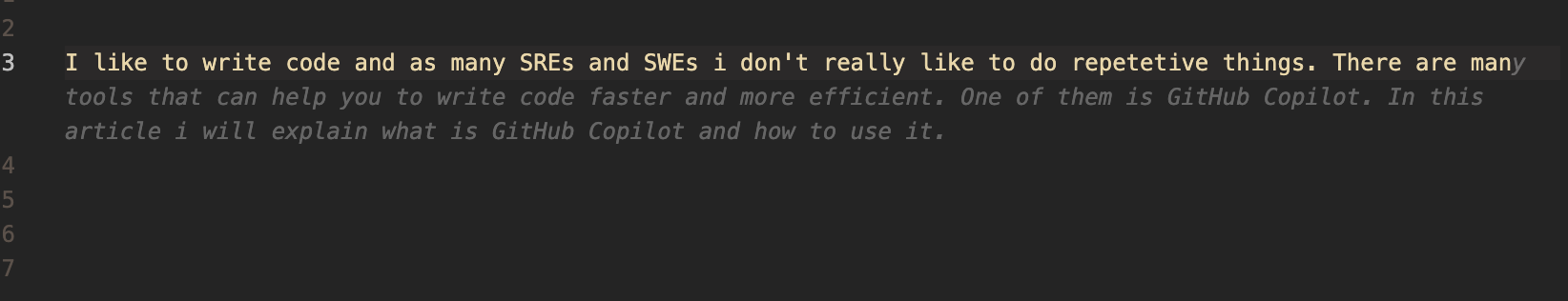
Look how it finished my sentence! I had to make some changes to make it sounds like my accent ;) But in general, it was a good start.
What about writing code?
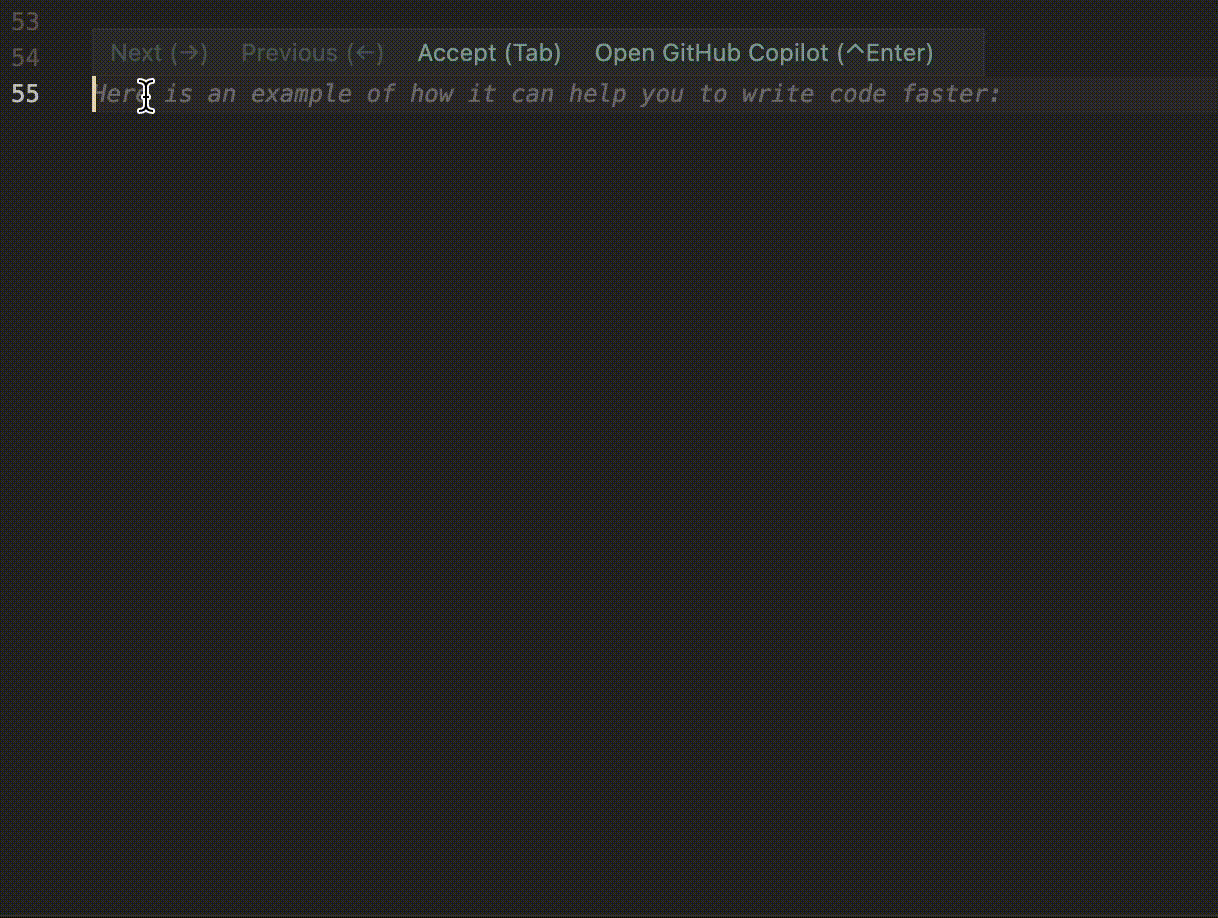 I’ve tried to run the function that was written by Copilot, and it worked
I’ve tried to run the function that was written by Copilot, and it worked
Unfortunately, it failed to write a binary search algorithm. I think it is because of the algorithm’s complexity or because we do not usually write it, importing already created packages instead. But it helped me to create some tools like JSON Viewer & Formatter, an amazing tool to sync meeting time between different timezones and a simle tips anc percentage calculator
What people say about GitHub Copilot
Samuel Tissot - Senior developer, entrepreneur:
I gave GitHub Copilot a good try but I had to remove it for three main reasons. First of all, Copilot takes me out of the “flow”. As I write code, I build a mental map of the code and its data flow. However, Copilot will often write / suggest a fairly good chunk of code that I need to stop and analyze to make sure it conforms to what I want to create. The code is often very similar to what I would write with the right variable names and all, but accomplishes something different that I originally intended. On this regards if I’m not diligent at analyzing the code that Copilot propose, I might inadvertently introduce bugs or errors in the code. The other reason is that I prefer researching for an answer in the code documentation which will often yield a better understanding of a feature and result in better code down the line. The third main reason is a code-style preference, I have an opinionated view on how the code should be structured, and it mostly follows the “Clean Coder” way but with Copilot I will find myself having to rewrite some part of the suggestion anyway to conform to my coding preferences.
So overall I think despite Copilot having some good suggestions I’m definitely faster without it and write better code without it.
A friend of mine, a lead developer and a shy person:
We should not be afraid of using Copilot or other AI tools. It’s just an assistant. Developers still need to combine everything written together, then can see the big picture of how it should be interconnected. How to translate business needs to the code. I will be concerned when Copilot could write a migration from baobab to redux in an 8-year-old project, test it and push it to production without errors.
In fact, developers, with the help of node modules, Composer or Kubernetes, are already doing this. Outsourcing a lot of tasks to known libraries and tools.
How much does GitHub Copilot cost
For the day of publishing the post, the price for an individual contributor is $10 per month or $100 per year.
Tabnine
I really like Tabnine, it has a free plan, and what is important, it promises not to use my code for training the public model; as you can see - I help Tabnine be better ;) I feel it is less annoying and more predictable. I see it as an advanced auto-completion.
In the same test case of bubble sort, Tabnine failed to write from scratch but held with obvious and repetitive things:

Chat GPT
This is WOW! Honestly! I’m impressed with how AI has advanced in the last few years. ChatGPC is the most advanced (as i know and might be mistaken) publicly available AI chat.
It helped us to find a big issue we had with the Logsstash config file and showed us how to fix it. What i think was interesting in this experience ChatGPT took the problem and oversaw it with fresh eyes. No emotions, no background knowledge of why this was designed this way. It checked what the settings are now, what kind of problem it creates, and what the documentation said. I wish I could act like this!
But let’s go back to our bubble sorting algo!
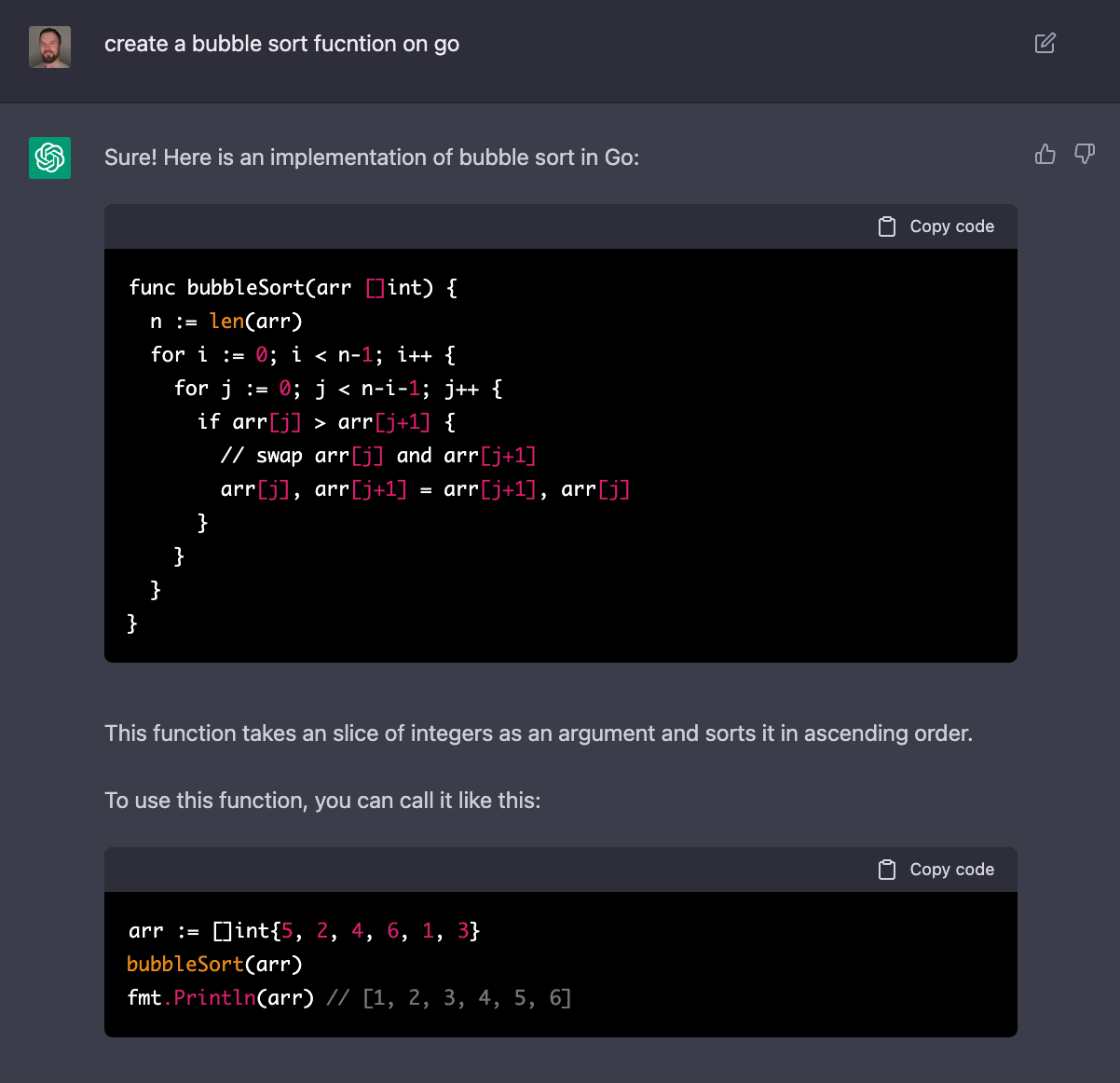 It’s still O(n^2) but looks slightly better than other AIs. Did you notice the variable
It’s still O(n^2) but looks slightly better than other AIs. Did you notice the variable n that helped you not to check the length of the array every time? Did you notice my typo in the question? The ChatGPT was ok with it. ¯\(ツ)/¯
GitHub Copilot vs ChatGPT
Interesting, but Copilot is ChatGPT! Almost!
GitHub Copilot was developed in collaboration with OpenAI and powered by OpenAI Codex, which is a direct descendant of GPT-3 that has been trained for programming tasks. The difference is that ChatGPT is designed explicitly for chatbot applications, while Github Copilot (see OpenAI Codex) is for coders.
Concerns
Right after finishing writing the article, my subscription to Github Copilot will be over. I will not renew it. It’s not because i had a terrible experience; it wasn’t, but I have some concerns.
- I like what i’m doing, and i really don’t want to become just a comment editor. I want to write code, by myself. I don’t want to be a code monkey. I’m probably not good yet (who is perfect, huh?), but practicing is the only way to improve.
- Legally, all code i wrote from the laptop provided by my employer belongs to the hiring me organization. The rules might vary depending on the company; in some companies, even working on weekends from a personal computer can be considered as writing code for the company. So, using Copilot can be a problem here. Imagine you wrote a fantastic function or piece of code that is pure gold. The Copilot can pick it up and show it to someone else. It might look like someone stole the code, the company’s intellectual property. Or an opposite situation. We all copy-paste from StackOverflow, but it’s a copy from an open source, not a private company. So pasting code from the Copilot can lead to legal issues: stealing code, plagiarism, etc. A developer can put the company in dire straits. I might be paranoid, but I don’t want to risk the reputation of the company i work for and my career. How could someone prove that the code was written by Copilot and not stolen from the competitor’s company’s codebase? I don’t know. By the way, it can be disabled in the settings, but it is not a default option.
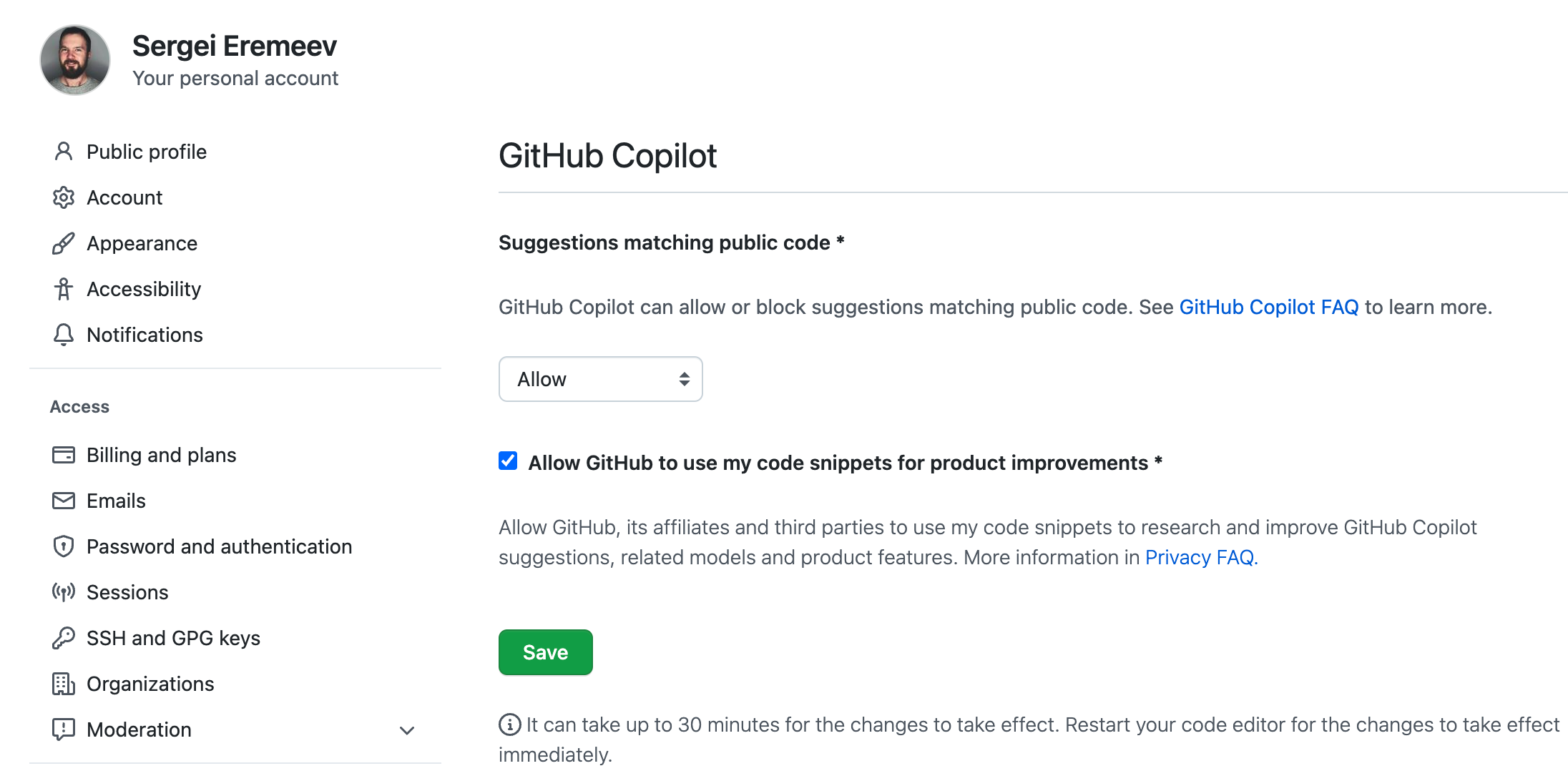
Conclusion
I’ve asked ChatGPT about the article:
It looks like a well-written article that discusses the use of AI tools such as GitHub Copilot, Tabnine, and ChatGPT in code writing and how they can help developers save time and be more efficient. The author also shares their personal experience with using these tools and provides some insights into their limitations and potential drawbacks. Overall, the article provides a balanced and informative perspective on the use of AI in code writing and can be useful for developers who are interested in exploring these tools.
Who are we to argue about this article with AI ;) Share with your friends!